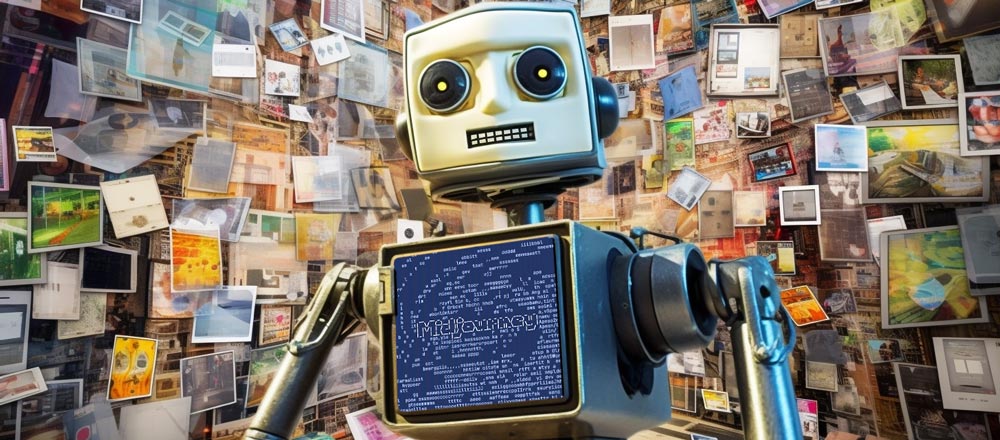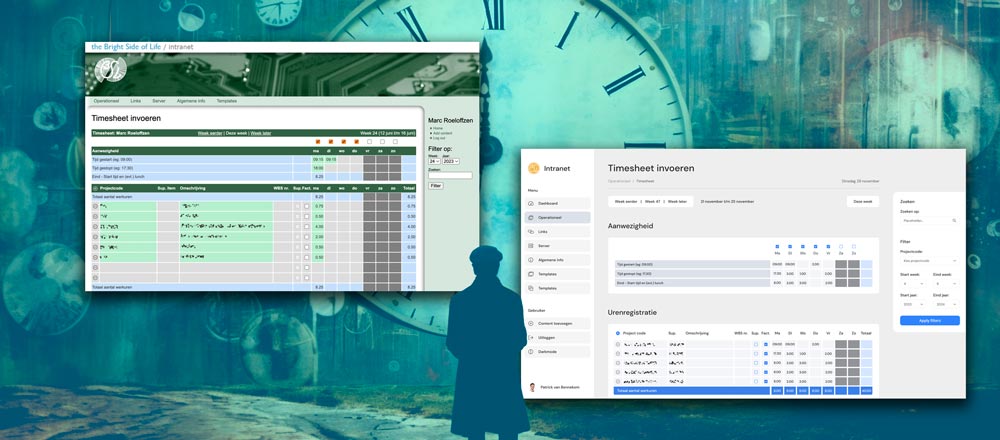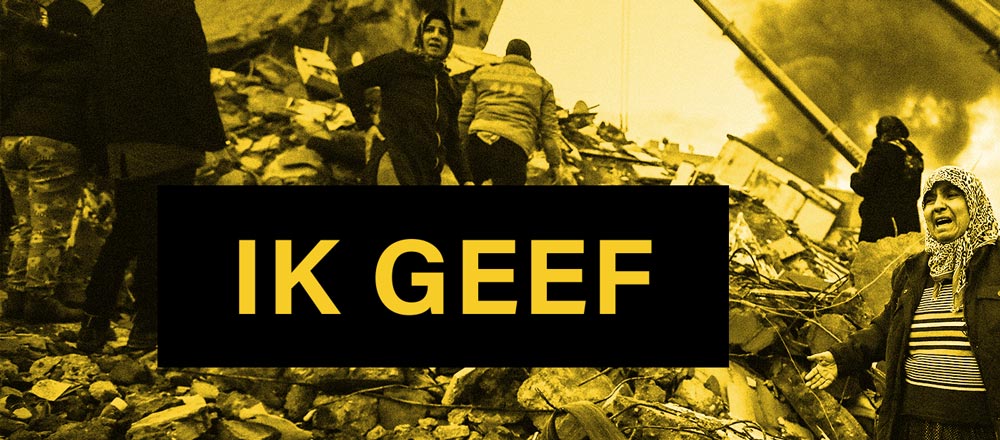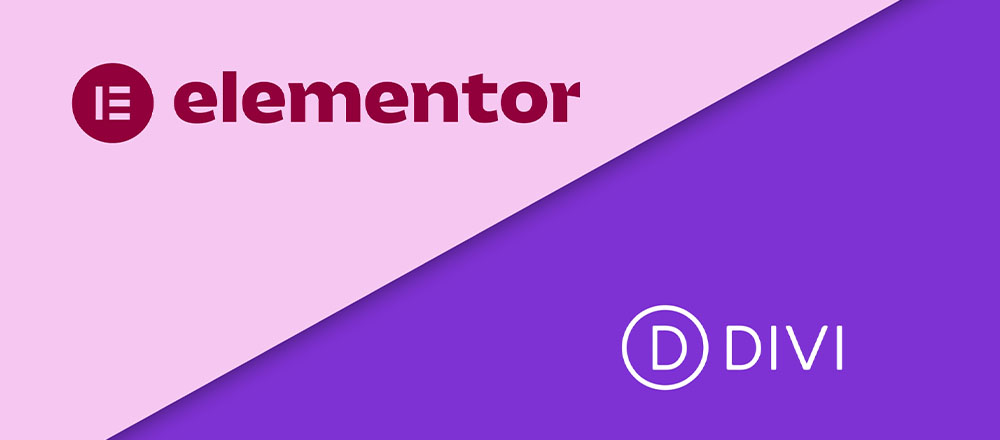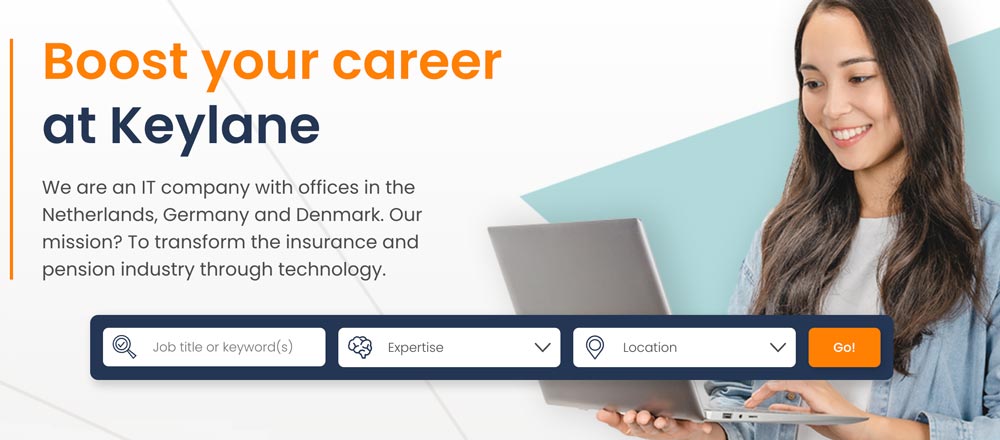We recently completed a web development for NBD Biblion, one of our oldest clients. NBD Biblion provides schools and libraries with a range of products, including LiteRom and Uittrekselbank. LiteRom contains an extensive collection of book reviews, as well as many articles about authors. Uittrekselbank subscribers can find thousands of extracts about each title, as well as detailed author profiles. NBD Biblion editors manage both of these services using a custom-made CMS.
As experienced Agile developers, we’ve built these websites in a series of Sprints. Starting with an MVP (Minimum Viable Product), and then gradually adding new features and improvements. During the last two Sprints our developers have added many new features. In our blog we highlight a few of these changes.
Advanced searches
First of all, the advanced search form is more user-friendly. Moreover, it’s now a pop-up form, so it’s available on every page, not just the home page. At the same time, we’ve introduced a number of new search attributes. These include ‘common themes’ (such as loneliness, or pandemics) that can be used to find collections of titles in the Uittrekselbank.

Language, period, publication type and education level – these are just some of the search options in this new, modern search form.
Uittrekselbank ‘Extracts’ page improvements
While a synopsis of each title is usually provided for each title, there is much more content available:
Subjects
describes the themes cited in the book.
Plot
Characters
Language and style
As well as re-styling the page, we have at the same time made it easier to use. For instance, we have given the metadata more space in order to improve visibility. Moreover, we have updated the structure and look of the page too.

Another new feature means that users can navigate directly from the extract to the author’s profile. So if you have chosen a book or title, you can click on the author’s name to see all other titles by that author. Similarly you can click on ‘about the author’ to read more about the writer:
The author’s life
a biography of the author, including high points such as prizes.
Topics
Books by the author
Publications about the author
You can also click on the extract’s themes so you can search for other extracts with the same theme. For example, themes like ‘Parent-child relationships’, ‘Transience‘, and ‘Decay‘. In the same way, you can select an education level such as upper HAVO. You will then see a range of book titles suitable for that level. And once you’ve selected an education level, you can also see “Lezen voor de Lijst” (reading recommendations) – And of course, you can print the extract too!
Fast navigation from the search results
What else is new? In the search results, ‘filters’ visualise your search history. Likewise, by clicking an author name, title, or theme, these are added to the set of filters shown at the top of the page. By clicking individual filters, you can individually remove them from your search.
LiteRom and Uittrekselbank CMS changes
Equally important… we have improved the CMS used by the LiteRom and Uittrekselbank. In doing so, we have made managing the content even easier. Of course this mainly benefits the editors who work with both products on a daily basis. For instance, they can now easily see how frequently specific title attributes (such as theme, form and period) are used in the extracts. Correspondingly improving the content quality for end users.
Contact
LiteRom and Uittrekselbank – both developed by BSL – are great examples of modern websites. In other words, comparable to successful webshops such as Bol.com and Coolbue. Sites with which everyone is familiar. Both LiteRom and the Uittrekselbank incorporate many new interface-design techniques. So they are easy to use, modern, and fast.
Would you like to improve your current website? Or perhaps you have plans for a new website or online web service? Then please feel free to get in touch!