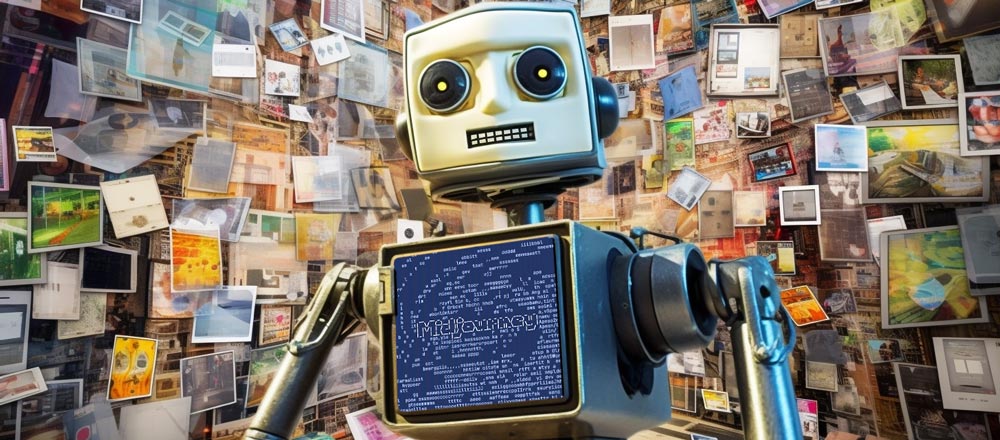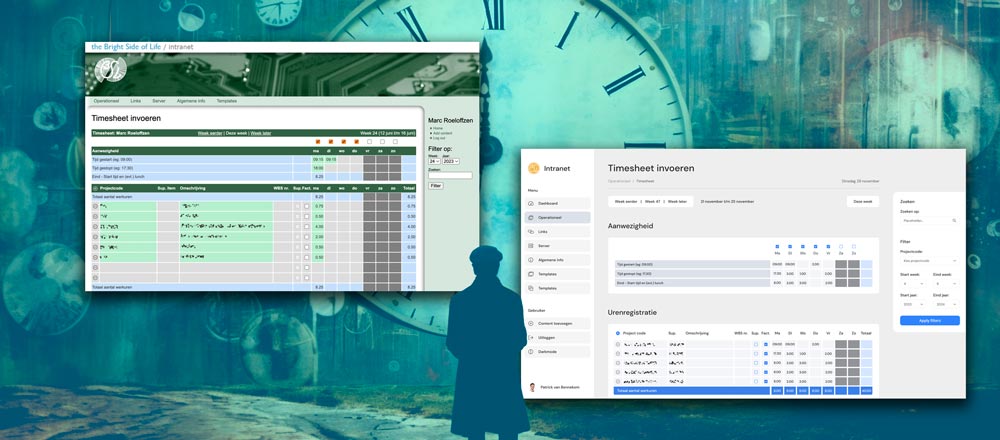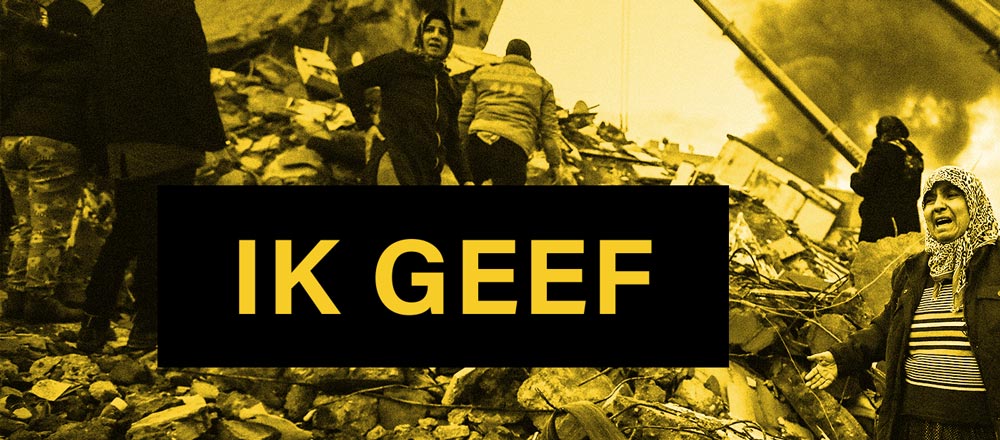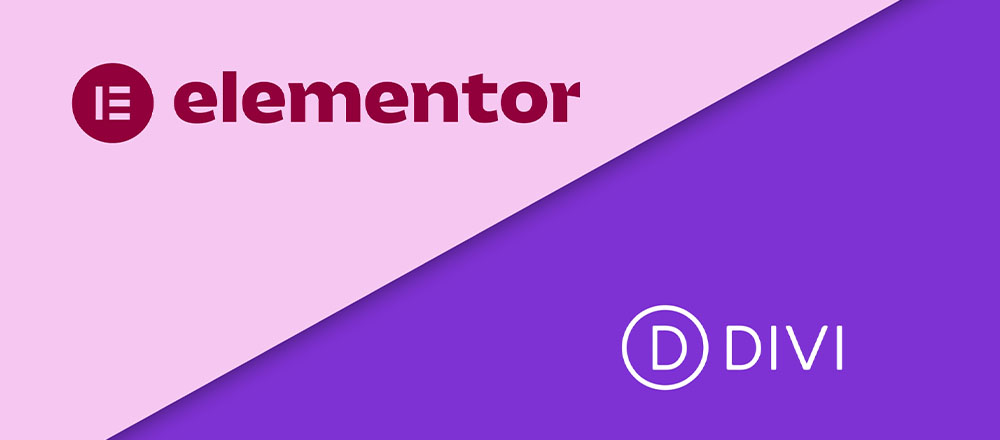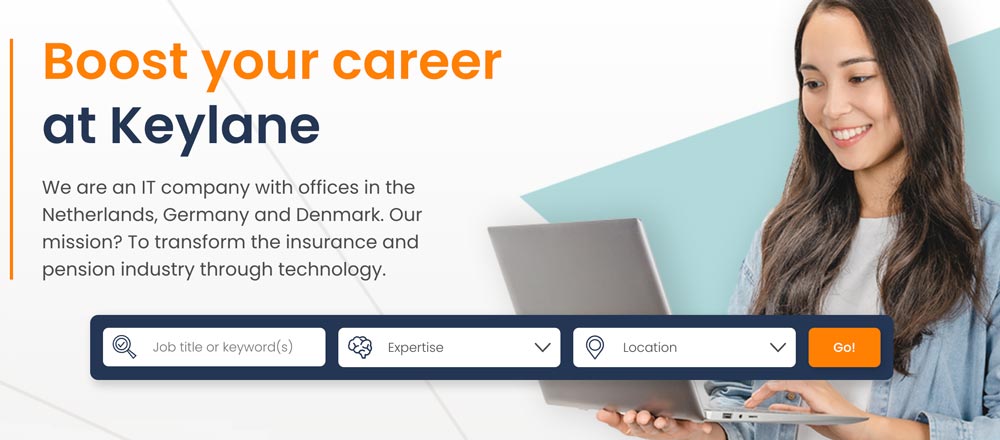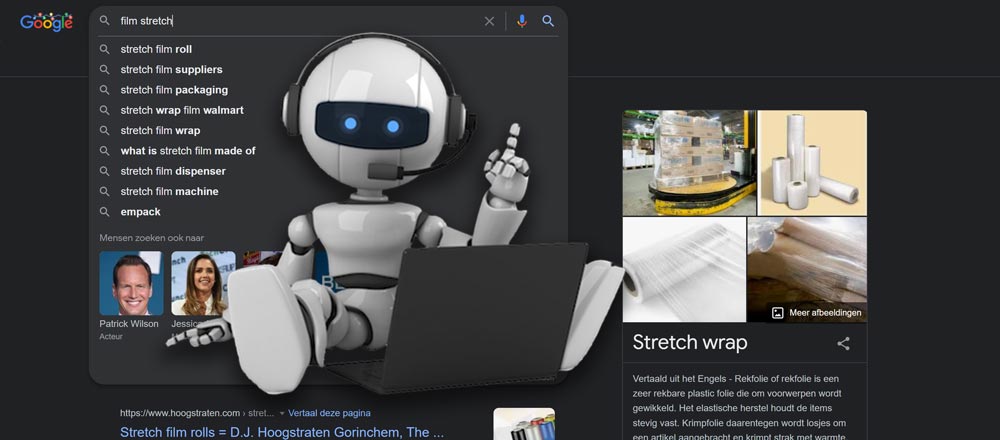In an earlier blog, we introduced Midjourney as a tool we use within Bright Side of Life when designing websites and banners for blogs. To direct Midjourney to create exactly the type of image you have in mind, you use prompts that describe the image. The quality of the prompt is paramount, as you can influence the resulting image by using a series of commands and parameters to style the consequent picture and manage the dimensions, appearance and quality. This blog describes Midjourney prompts and some of the most useful commands.
Structure of Midjourney prompts
Midjourney prompts all have the following structure:
In the [subject], you describe the key content for the image:
Man standing on a hill
Eiffel tower
In [extra description], you provide more detailed information about the subject:
elegant and soft
at night with lights
In [art style], you can define the artistic style of the resulting picture:
Pop art style
by Vincent van Gogh
cartoon style
For [photo style], you can control the appearance in terms of photographic style:
Ambient lighting
GoPro style
Adding parameters to Midjourney prompts
You can use many different [parameters] to fine-tune the results. For example:
| ––ar | This parameter specifies the aspect ratio of the image, e.g. 16:9 | ||||||
| ––chaos | A higher number increases the degree of variation in the generated images (0 – 100) | ||||||
| ––q | Set the quality of the image | ||||||
| |||||||
| ––tile | Use this parameter to create tiled patterns | ||||||
 |
Here you can find a list of many more parameters for use in Midjourney prompts.
There are many more commands than we list above. For instance, you can merge two or more images using the command “/blend”. And using the command “/info”, you can see your account info. This command tells you how many minutes you have left at your disposal in the current month.
You can use this link to show a complete list of possible commands.
It’s also important to note that in Midjourney prompts, you can distinguish between words by separating them with two colons. For example, “hot dog” will deliver a different result to “hot:: dog”.
hot dog

hot:: dog

You can assign weights to each word separately, giving you more control over the image that Midjourney creates.
Using hot::2 dog makes the word “hot” twice as important as “dog”, which produces the following four images.
hot:: dog

hot::2 dog

Using negative prompt weights in Midjourney prompts makes it possible to exclude image features.
vibrant tulip fields

vibrant tulip fields:: red::-.5

Using the /describe option
Another important Midjourney prompts feature is the /describe option, which you can use with an uploaded image. Midjourney returns a text description you can subsequently use as a prompt to create new pictures similar to the reference image.
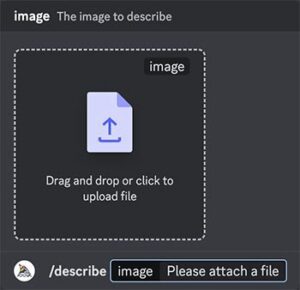

1️⃣ two people working on a laptop during a video meeting, in the style of light beige and emerald, flat perspective, understated elegance, modern and sleek, villagecore, website, colorful animation stills –ar 108:109
2️⃣ a computer on a table screen showing two people on video conference, in the style of light beige and emerald, white background, website, skillful, masculine, human connections, strong lines –ar 108:109
3️⃣ a person is shown using a laptop computer with two people on videos, in the style of light beige and emerald, simple and elegant style, website, studyplace, nonrepresentational, tabletop photography, strong linear elements –ar 108:109
4️⃣ a man on a laptop using a virtual meeting feature, in the style of expert draftsmanship, green academia, light beige and maroon, polished concrete, simple and elegant style, film/video –ar 108:109
These are the results when you use an example from Midjourney…

1️⃣ night view of the eiffel tower lit up at night, in the style of 8k, vintage aesthetics, spectacular backdrops, light orange and dark brown, i can’t believe how beautiful this is, brightly colored, sleek –ar 160:213
2️⃣ eiffel tower at night in paris, in the style of 8k, travel, ominous vibe –ar 160:213
3️⃣ the eiffel tower lit up at night, in the style of high quality photo, 8k resolution, romantic emotivity, imposing monumentality, travel, dark cyan and light amber, studyblr –ar 160:213
4️⃣ eiffel tower, paris at night, france, in the style of 8k, ominous vibe, travel, light black and brown –ar 160:213
If you simply copy one of these descriptions and use it as a new Midjourney prompt, you will get images similar to the original but not identical:
4️⃣ eiffel tower, paris at night, france, in the style of 8k, ominous vibe, travel, light black and brown –ar 160:213

More Midjourney sources
Midjourney’s AI engine is getting smarter daily, and commands may vary from version to version. So to keep up-to-date, it is important to check Midjourney’s help pages.
- https://docs.midjourney.com/docs/command-list
- https://docs.midjourney.com/docs/blend
- https://docs.midjourney.com/docs/describe
- https://docs.midjourney.com/docs/parameter-list
- https://docs.midjourney.com/docs/multi-prompts
There are now also several Facebook groups about Midjourney, but one of the most interesting groups is:
If this is a little overwhelming, you might want to check out the following site, where you can easily build prompts:
The Midjourney has only just begun
Midjourney AI is a tool that can create almost anything you – or Midjourney – can imagine. Our latest blog only scratches the surface of what is possible, and prompt commands evolve almost daily. Nevertheless, I hope this blog sends you on your own journey of discovery.
Would you like advice or want to apply the latest techniques within your company, website or other services? Then feel free to contact us.