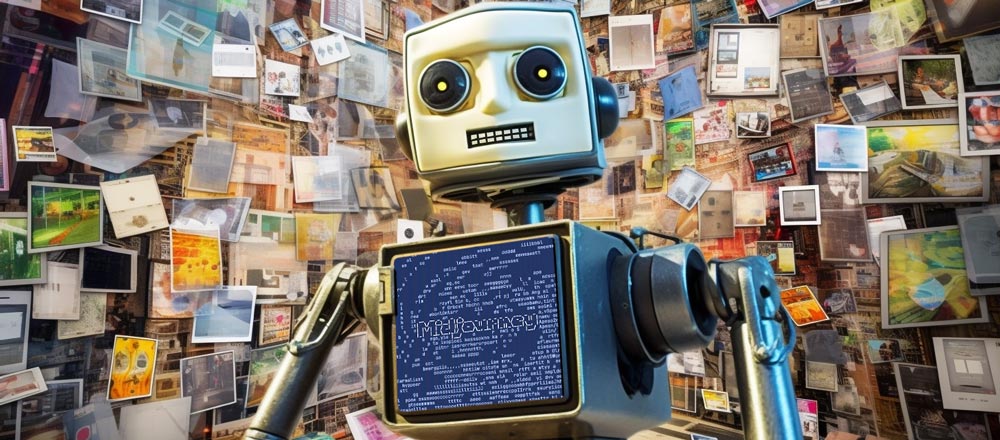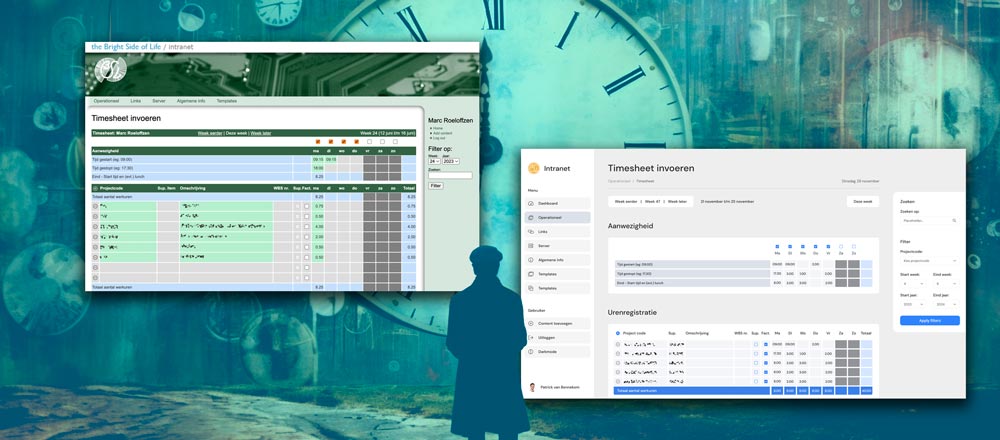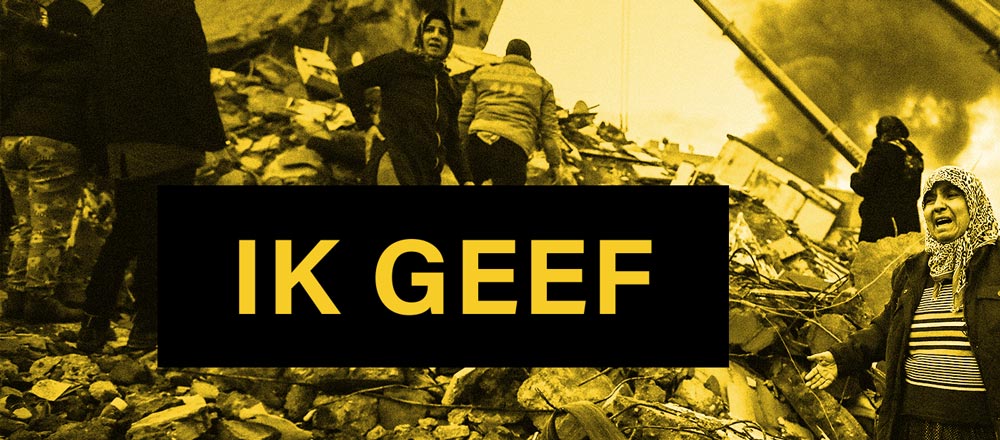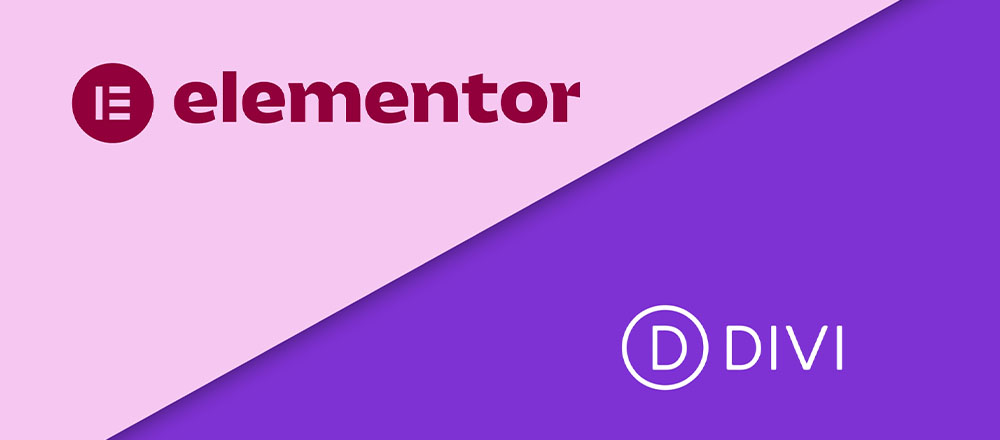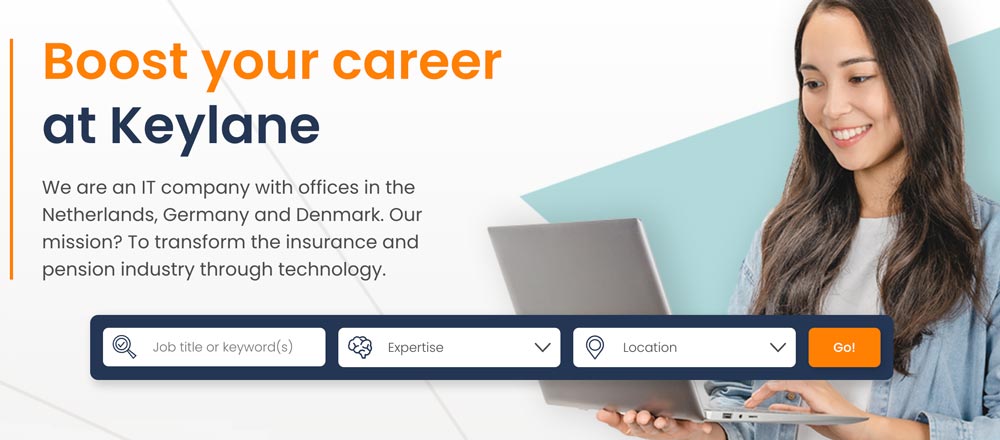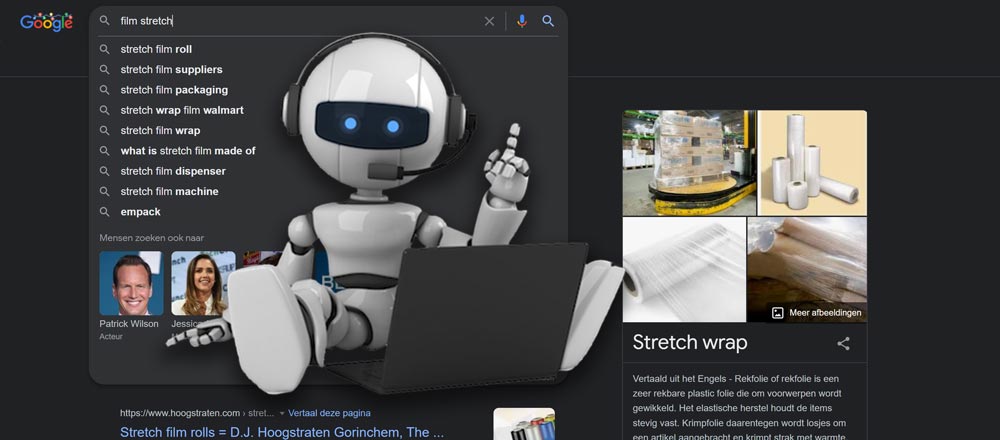After the earlier successes of ChatGPT and Midjourney AI, Adobe didn’t want to be left behind and made public their Beta releases of Adobe Firefly and Photoshop. As we’ve already discussed in previous blogs, AI is a hot topic, with ChatGPT and Midjourney AI being two of the best-known examples (both already in use at BSL). With the arrival of the Adobe Betas, we’ve turned our attention to the new kids on the block.
Adobe Firefly
Adobe Firefly has Midjourney firmly in its sights, as these two products will compete for the same market. Of course, Adobe is at a considerable advantage, as almost everyone in the graphics world knows and uses Photoshop and Illustrator.
Adobe Firefly comprises four different tools:
- Text to image: create images based on text descriptions.
- Generative fill: remove backgrounds and add new content using text descriptions.
- Text effects: add styles and textures to text using text descriptions.
- Generative recolour: create colour variations of your vector drawing based on text descriptions.
Text to image
This tool from Adobe Firefly is Midjourney’s direct competitor. You describe an image, and Firefly creates it for you. Compared to Midjourney AI, the images are good but not spectacular. However, this can be an advantage because stunning images like those generated by Midjourney are often recognisable as AI images. Firefly’s images are more-or-less perfect but not immediately recognisable as the product of AI.
Let’s do a 1-to-1 comparison:
PROMPT realistic image of enthusiastic kids working on an iPad in a bright classroom
| Midjourney AI | Adobe Firefly |
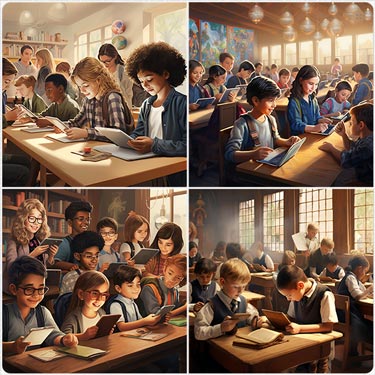 |  |
As you can see, you get very different images. Adobe Firefly adheres to the prompt more faithfully than Midjourney and creates a very neutral image, while Midjourney creates a highly stylised set of images. As a result, Firefly’s creations are more usable.
Another significant advantage of Adobe Firefly is that you don’t have to remember parameters and commands. You can easily switch aspect ratio, style and more via a side panel.
Aspect ratio: By default, Firefly generates images in a 1:1 ratio (square). However, you can easily choose other aspect ratios, such as landscape, portrait, widescreen or vertical, after generating the image.
Content type: Four styles including none, photo, graphic and art.
Styles: You can apply different style filters to give your images different looks.
Colour and tone: If you want a particular colour or tone, you can choose from seven presets, including black and white, muted colour, warm, cool, vibrant colour or pastel colour.
Lighting: Options include backlighting, dramatic lighting, golden hour, studio lighting and low lighting.
Composition: Want to take a close-up or a wide-angle shot? No problem. Adobe Firefly has seven options to add lighting effects to your photos.

Generative fill
The real power of Adobe Firefly comes to the fore when using generative fill. This feature is currently available within the Photoshop Beta, but Adobe will soon include it in Photoshop as standard. With this feature, you can easily adjust an image by selecting part of the image and then choosing generative fill. You will then see a text field where you can enter a description of the content you wish to add.
In this example, I create an image in Firefly and edit it in Photoshop AI Beta.
Adobe Firefly:
Text to image prompt
icy landscape with mountains at night
Photoshop Beta:
Select the sky
Generative fill prompt
Starry night with Aurora Borealis
Photoshop Beta:
Select the bottom half
Generative fill prompt
Clear lake with reflection of mountains and sky



As you can see, with Adobe, you can edit images directly, manipulating the contents incrementally, whereas, with Midjourney, you have to get everything right with a single prompt.
Text effects
The text effects in Adobe Firefly work the same as “Text to image”. Firstly, you type a text to use and then add a prompt. Again, there is a side panel where you can adjust the effects using a set of controls. The text effect tool has several settings, including “text effect fit”, that lets you decide how close you want the text to be to the form of the original letters.

You can also choose one of 12 fonts and apply any number of colours to the text itself or the background.

Generative recolour
This tool lets you generate unique colours and colour palettes for vector images. It works by uploading an SVG file and then adding a prompt describing the colour palette you want to use. You can use a settings panel to fine-tune the output, including a collection of sample prompts with different colours and a harmony option, where you can choose from different styles and a colour picker to select additional colours.

Since Adobe can add its AI tools to the programmes that almost everyone in the graphics world uses, its impact will be more significant than that of Midjourney. We expect that Adobe will integrate Firefly with many of its products shortly, making the work of designers easier.
Do you want advice or to discuss using the latest technologies within your business, website or online services? Then feel free to contact us.